[Guide] Samsung Galaxy Note 3 Features on Note 2 with Note 3 MOD Project!
As we all know, Samsung has released the Samsung Galaxy Note 3, the third generation of the Note series. Today, we have the Samsung Galaxy Note 2 and we will introduce the Note 3 MOD Project with steps on how to install it.
Note 3 MOD Project is a MOD which lets us have Note 3 features, apps, etc. on the Samsung Galaxy Note 2!
Disclaimer: As Always, Do it at your OWN RISK, and DON'T blame us for anything you do to your device.
Now let's go through the installation.
You can watch this detailed video by us on how to install it: http://www.youtube.com/watch?v=06t0g8naAt4or you can see the written instructions below:
What you need:
1. TWRP or CWM Recovery (Make sure you have latest version or else don't blame me on what could happen to your device)
2. Download Note 3 MOD Project from here: http://forum.xda-developers.com/showthread.php?t=2537186
3. Stock Samsung 4.3 ROM based on MK4 (Go to settings-About Device-Build Number The last three letters from the build number should be MK4, or the project won't work).
That's all. Now proceed with the steps below.
1. Reboot into recovery by pressing Home button + Power button + Volume up Button at the same time and you should keep holding them until you see a "Samsung Galaxy Note 2 GT-N7100" Logo.
2. Now your phone has booted into recovery.
FOR TWRP RECOVERY USERS:
1. Go to wipe, Advanced wipe, and check "Dalvik, Cache, System, and Data" and slide to wipe.
2. Once it's done wiping, go back and go to Install, and find the Note 3 MOD Project in the place where you put it. if you have downloaded it from your Note 2, it will most probably be in the Download folder of your Internal or External storage. When you find it, select it and Slide to install. It will take about 2 or 3 minutes to finish installing, don't panic if it takes more time.
3. When it finishes flashing/installing, press Wipe Dalvik&Cache and after that Reboot System.
Hooray! You got Note 3 features now!! Give us a subscribe on YouTube to support us: www.youtube.com/c/IssamAF
FOR CWM RECOVERY USERS: (To scroll up or down use the volume up or volume down respectively. To select, press the home or the power button, but you can still touch).
1. Go to Mounts and Storage and press on Format Data, Format System, Format Cache.
2. Go to Advanced, and Wipe or Format Dalvik Cache.
3. Go to Install Zip from SD Card, Now go to Choose Zip from SD Card or Choose Zip from External SD Card. Browse for the Note 3 MOD Project that you downloaded. If you downloaded it from your Note 2, it will most probably be in the Download folder in the Internal or External Storage.
4. When you find it, Select it and Yes Install.
5. Wait for it to flash/install. It will take around 2 to 3 minutes to finish so don't panic it didn't freeze.
6. When it's done flashing/installing, go back to Advanced and select Format Dalvik Cache.
7. Reboot! Enjoyy!!
Hoorayy! You got Note 3 features now!! Give us a subscribe on YouTube to support us: www.youtube.com/c/IssamAF
Note 3 MOD Project is a MOD which lets us have Note 3 features, apps, etc. on the Samsung Galaxy Note 2!
Disclaimer: As Always, Do it at your OWN RISK, and DON'T blame us for anything you do to your device.
Now let's go through the installation.
You can watch this detailed video by us on how to install it: http://www.youtube.com/watch?v=06t0g8naAt4or you can see the written instructions below:
What you need:
1. TWRP or CWM Recovery (Make sure you have latest version or else don't blame me on what could happen to your device)
2. Download Note 3 MOD Project from here: http://forum.xda-developers.com/showthread.php?t=2537186
3. Stock Samsung 4.3 ROM based on MK4 (Go to settings-About Device-Build Number The last three letters from the build number should be MK4, or the project won't work).
That's all. Now proceed with the steps below.
1. Reboot into recovery by pressing Home button + Power button + Volume up Button at the same time and you should keep holding them until you see a "Samsung Galaxy Note 2 GT-N7100" Logo.
2. Now your phone has booted into recovery.
FOR TWRP RECOVERY USERS:
1. Go to wipe, Advanced wipe, and check "Dalvik, Cache, System, and Data" and slide to wipe.
2. Once it's done wiping, go back and go to Install, and find the Note 3 MOD Project in the place where you put it. if you have downloaded it from your Note 2, it will most probably be in the Download folder of your Internal or External storage. When you find it, select it and Slide to install. It will take about 2 or 3 minutes to finish installing, don't panic if it takes more time.
3. When it finishes flashing/installing, press Wipe Dalvik&Cache and after that Reboot System.
Hooray! You got Note 3 features now!! Give us a subscribe on YouTube to support us: www.youtube.com/c/IssamAF
FOR CWM RECOVERY USERS: (To scroll up or down use the volume up or volume down respectively. To select, press the home or the power button, but you can still touch).
1. Go to Mounts and Storage and press on Format Data, Format System, Format Cache.
2. Go to Advanced, and Wipe or Format Dalvik Cache.
3. Go to Install Zip from SD Card, Now go to Choose Zip from SD Card or Choose Zip from External SD Card. Browse for the Note 3 MOD Project that you downloaded. If you downloaded it from your Note 2, it will most probably be in the Download folder in the Internal or External Storage.
4. When you find it, Select it and Yes Install.
5. Wait for it to flash/install. It will take around 2 to 3 minutes to finish so don't panic it didn't freeze.
6. When it's done flashing/installing, go back to Advanced and select Format Dalvik Cache.
7. Reboot! Enjoyy!!
Hoorayy! You got Note 3 features now!! Give us a subscribe on YouTube to support us: www.youtube.com/c/IssamAF
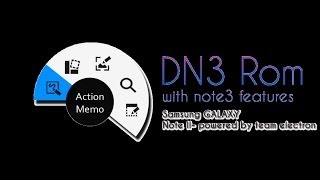


Comments
Post a Comment